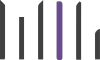Driver Hiring Process
Are you looking to hire a new driver?
A standardized hiring process helps ensure your drivers are compliant and reduces the risk of a negative impact on your safety scores. Any individual driving under your DOT # should complete the hiring process to be approved as a scheduled driver on your policy. This is regardless of whether the owner is the only driver, the owner is a part-time backup driver, or you hire anyone as part-time help.
To begin, you should request a copy of the driver’s CDL Front & Back along with their medical card. After receiving the driver’s medical card, you will need to verify it with the National Registry of Certified Medical Examiners (NRCME).
The Application
Each driver must complete an application that includes:
- • Basic Information (name, address, phone number, previous addresses)
- • Driving experience (type of equipment)
- • Accidents
- • Traffic Convictions
- • If the driver had their license/CDL suspended, revoked, or denied
- • If the driver tested positive for Drugs and/or Alcohol or refused any tests
- • 3 years of previous employment, including any gaps in employment
The driver should sign a Fair Credit Reporting Act disclosure form, as well as a PSP release at the time of the application. These must be included in order to run a driver’s Motor Vehicle Record (MVR) or Pre-Employment Screening Program (PSP).
It is important to note that a previous employment verification form must be signed in order to request pre-employment history.
Next Steps
1. After the application is complete, the driver’s Motor Vehicle Record will need to be pulled. An MVR contains the driving history of the employee, any violations, suspensions, and accidents. In turn, this helps the employer choose qualified safe drivers. This also helps determine if the driver is eligible to be added to the insurance policy(ies). Be sure to submit the MVR to your insurance agent for review and confirmation that they meet the guidelines set forth by your insurance provider(s).
A PSP report is highly recommended when deciding on whether to hire a driver or not. The report gives you an idea of the driver’s inspection history. Also, it notifies you of how many inspections they’ve had (clean or violation heavy), as well as their crashes. The PSP record can help show you if hiring a driver could potentially negatively impact your company’s Safety Score in the future.
2. If the driver makes it past the MVR or PSP record being pulled, the next step is a Pre-Employment Drug Test. A Negative result is required before the driver may perform any safety-sensitive job duties.
3. Finally, run a Clearinghouse Query. In order to run the Clearinghouse, the driver must create an account through the FMCSA Clearinghouse site and give consent. By providing consent, it informs employers if a driver is prohibited, meaning that they have tested positive or refused a DOT Drug Test and have not completed an SAP program.
4. Once you hold the driver’s CDL Front & Back, medical card, NRCME, application, MVR or PSP, drug test, and Clearinghouse report, this is when you should proceed with hiring the driver and adding them to your insurance policy(ies). When added, they can run loads for you.
Key Takeaway
It is important that you do not put a driver on the road before these steps are followed. An unscreened or unscheduled driver can put you at risk for increased safety scores, claim denial, and/or policy cancellation.